Depositing money in the 3RR casino game is very easy and simple. In this guide, we will explain the step by step process to help you deposit money into your 3RR Game APK account without any hassle.
Step by Step Guide to Deposit Money in 3RR Game
Follow these simple steps to deposit money into your 3RR account:
1. Open the 3RR Game App
- Double-tap on the 3RR app icon to launch the game.
- Make sure you have a stable internet connection.

2. Go to Your Profile
- Click on the Profile button on the main screen.
- This will open your account settings.
3. Select the Deposit Option
- Look for the Deposit option at the top of the screen.
- Click on it to proceed.
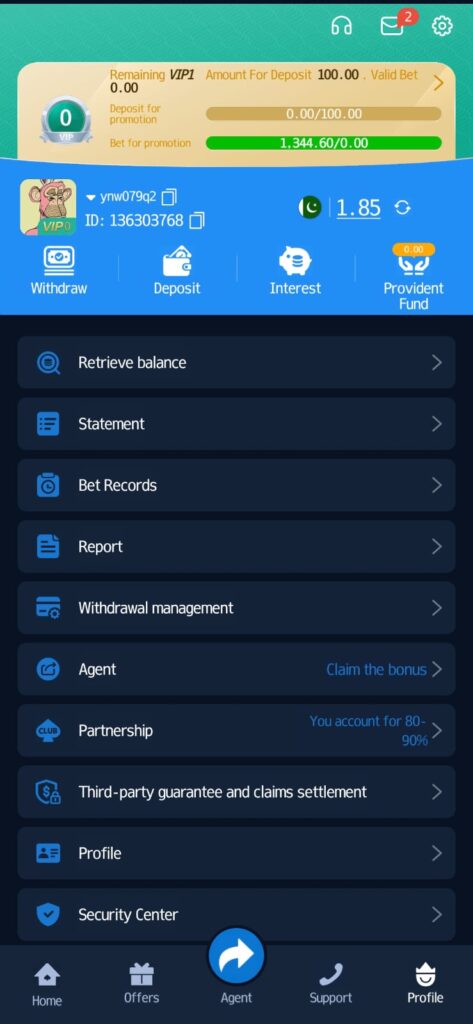
4. Choose a Deposit Method
You can deposit money using different online payment methods. Select the one that suits you best:
- Easypaisa
- JazzCash
5. Select Your Deposit Amount
Choose the amount you want to deposit. The platform also offers bonus rewards for higher deposits:
- 100 PKR – No bonus
- 500 PKR – No bonus
- 1000 PKR – 13 PKR bonus
- 3000 PKR – 45 PKR bonus
- 5000 PKR – 80 PKR bonus
- 10,000 PKR – 170 PKR bonus
- 30,000 PKR – 550 PKR bonus
- 50,000 PKR – 1000 PKR bonus
6. Enter Your Payment Details
- Type your 11-digit wallet number (e.g., 03XXXXXXXXX).
- Double-check the number to avoid mistakes.
7. Confirm the Deposit
- Click on the “Deposit Now” button.
- You will be redirected to your wallet account for confirmation.
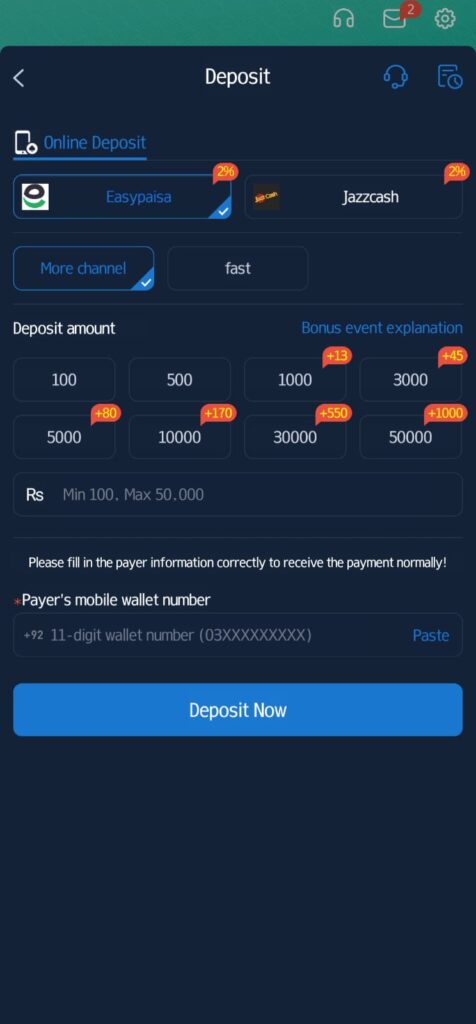
8. Wait for the Transaction to Complete
- The deposit process usually takes 1 minutes.
- Once completed, the money will reflect in your 3RR Game account.
Conclusion
Depositing money in the 3RR Game is a quick and simple process. Just follow the steps, choose a payment method, enter the correct details, and confirm the transaction. Enjoy playing and earning profit!
If you face any issues, contact 3RR Game customer support for help.